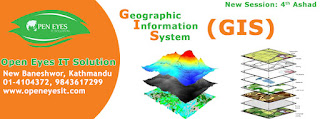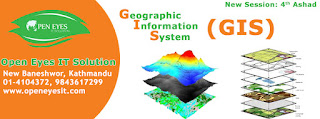|
| GIS Training in Kathmandu Nepal |
This course introduces the concepts and components of a geographic information system (GIS). It also teaches the essential skills of operating a functional GIS through the use of ArcGIS software package. By completing this course, students will understand the operational processes of spatial data acquisition, editing and QA/QC, metadata development, geodatabase design, spatial query and display, spatial analysis and modeling, preliminary GIS application development, cartographic mapping and dynamic visualization, and GIS implementation basics. Students will also be exposed to Google Earth and common open source GIS tools, as well as the basic concepts of remote sensing and Global Positioning System (GPS).
 |
| GIS Training in Kathmandu Nepal |
GIS technology has broad applications in natural and social sciences, humanities, environmental studies, engineering, and management. Examples include wildlife habitat study, urban and regional planning, contagious disease monitoring, agriculture and forestry, environmental quality assessment, emergency management, transportation planning, consumer and competitor analysis, and many more. This course will introduce a few selected cases of GIS application in different disciplines.
 |
| GIS Training in Kathmandu Nepal |
OUTLINE OF INSTRUCTION
I.Introducing GIS
What is GIS
What GIS can do
Types of GIS projects
Remote sensing, GPS, SDSS
II.ArcGIS
Exploring ArcGIS
Spatial Data
Metadata
ArcCatalog
ArcToolbox
 |
| GIS Training in Kathmandu Nepal |
III. Working with ArcMap
Map documents
Windows and Menus
Help system GIS 111: August 2013
Data frames
Layers
Symbols and styles
Map scales and labeling
IV.Coordinate Systems and Map Projection s
Map projections and GIS
Coordinate Systems
Spheroids and datums
Common projection systems
Projecting data
 |
| GIS Training in Kathmandu Nepal |
V.Drawing and Symbolizing Features
Types of maps
Classifying numeric data
Using map layers
Editing symbols and using styles
Displaying rasters
VI.Working with Tables
Tables
Joining tables
Statistics
Summarizing tables
Editing and calculating tables
VII. Queries
What are queries?
Selecting
Using queries in GIS analysis
VIII. Spatial Joins
Spatial join
Types of joins
Setting up a spatial join
 |
| GIS Training in Kathmandu Nepal |
IX.Map Overlay
Map overlay
Other spatial analysis functions
Coordinate systems and map units
X.Presenting Data
Maps and Reports in ArcGIS
Working with map elements
Layout toolbar
Working with map scales
Setting up scale bars
XI.Geocoding
Introduction to geocoding
Geocoding styles
Geocoding process
Setting up the address locater GIS 111: August 2013
Reference data
x-y coordinates
XII. Basic Editing in ArcMap
Editing overview
The Editor Toolbar
Snapping features
Creating adjacent polygons
Editing features
Editing attributes
Saving work
 |
| GIS Training in Kathmandu Nepal |
XIII. Advanced Editing
Using sketch tools
Changing existing features
Combining features
Buffering features
Topology and shared features
XIV. Working with Geodatabases
About geodatabases
Creating geodatabases
Creating feature datasets
Using default values
Setting up domains
Split and merge
Subtypes